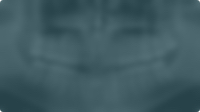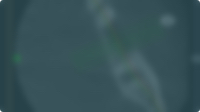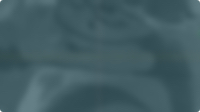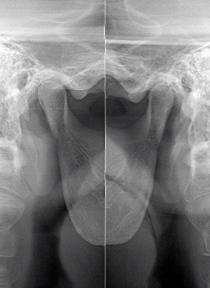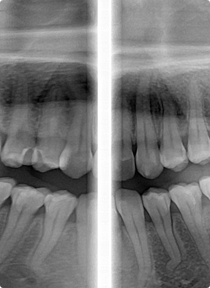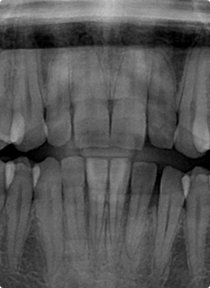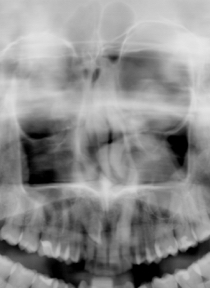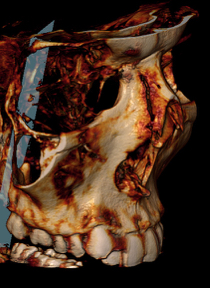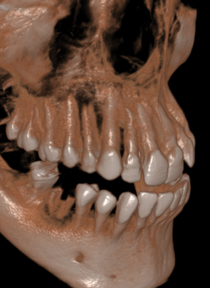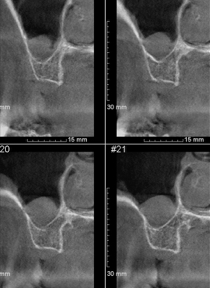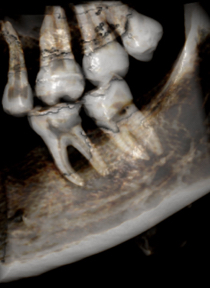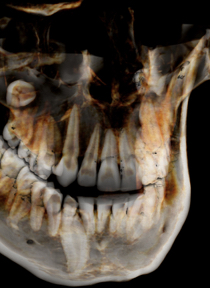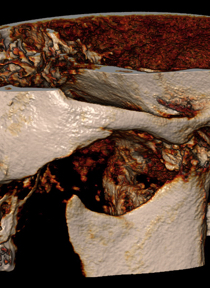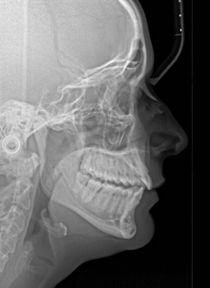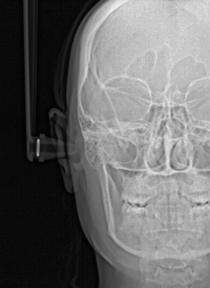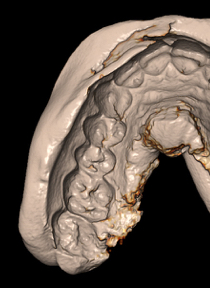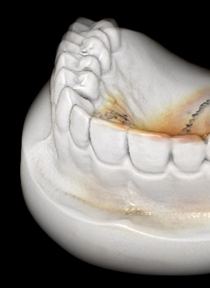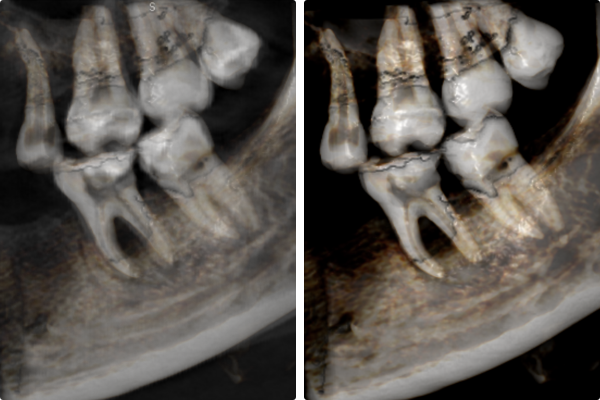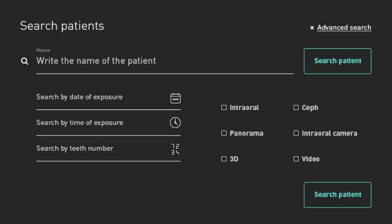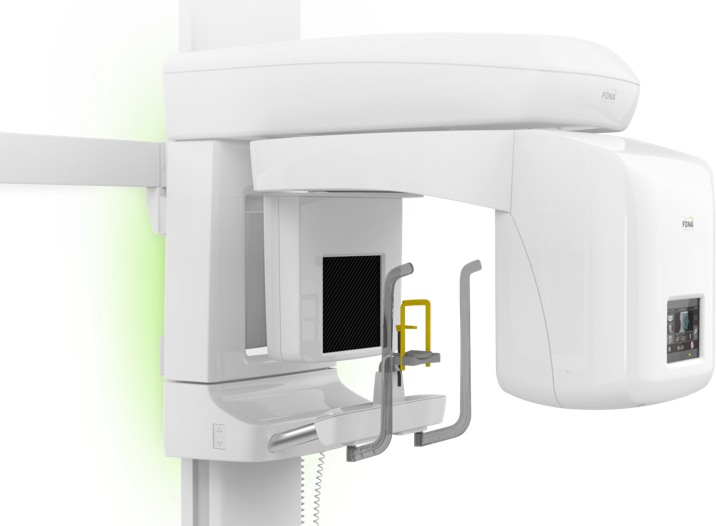Stellaris 3D
4 in 1 CBCT solution for every indication
Stellaris 3D is a powerful, yet compact and easy to use device covering a range of applications – from endodontics, periodontology, surgery, implantology and orthodontics to stone model and impressions scan – everything you need in your daily practice.
Easily upgradeable to stone model, impression scanning and Ceph, Stellaris 3D is ready to grow with you and your extended range of services.